With Client Connect, you can:
See your past and upcoming service bookings
Easily check your account history and make secure payments
Update your personal details instantly
Send secure messages to your therapist and accounts team
Client Connect brings all these features together, empowering you to manage your services whenever and wherever you need.
Activating your Client Connect account
When you sign up for our services, you’ll receive an email with a link to activate your Client Connect account. Please activate your account within 7 days.
HINT: When activating, you’ll be asked to enter your Date of Birth. Make sure to enter the participant’s date of birth (the child/adult receiving the service).
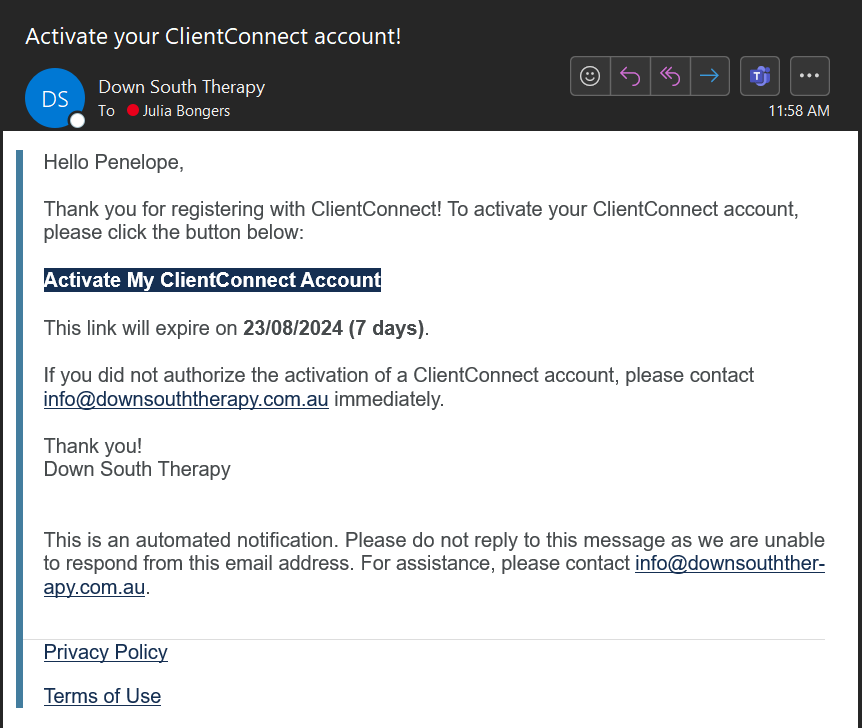

Login into your Client Connect account
Once you have activated your account, you can log in to Client Connect here.
If you need any help activating your account, feel free to reach out to us at 0404 698 218 or info@downsouththerapy.com.au.
Families with Multiple Children or Separated Parents
For parents with multiple children in our services, we can set up a Custodian Account for you. This allows you to access all your children’s profiles under one login. Simply select the child’s name from a drop-down menu to view their profile.
For separated parents, we can also create a Custodian Account for each parent. This ensures both parents have their own login to access their child’s profile.
To set up a Custodian Account, contact us at 0404 698 218 or info@downsouththerapy.com.au

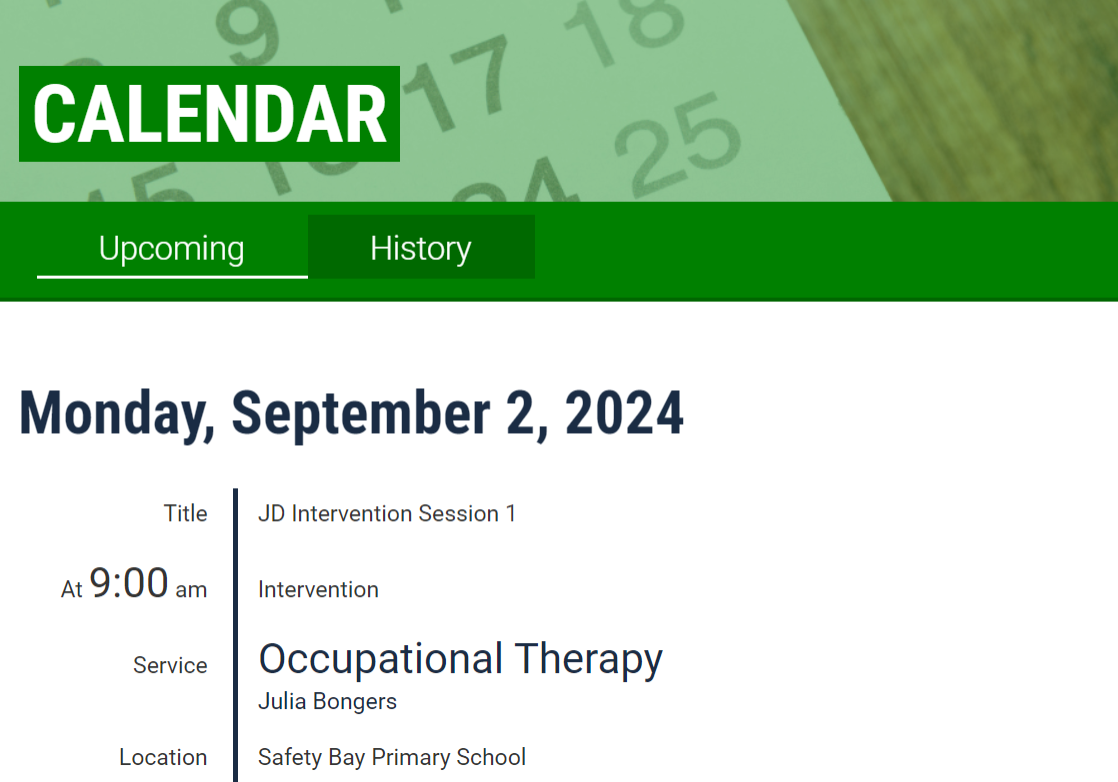
Calendar: View Upcoming Appointments
In Client Connect, your next five upcoming appointments are displayed in the Calendar section. Click on a booking to see the date, time, location, session type (e.g., Intervention or Assessment), service type (e.g., Speech Pathology), and your therapist’s name. You can also add the appointment to your device’s calendar or start a secure discussion with your therapist. To view past appointments, head over to the History tab.
My Services: Access Your Service Information
The My Services section shows your current active services and the name of your therapist. From here, you can also start a secure discussion with your therapist. If you’re looking for older information, check out the Timeline tab, where you’ll find previous discussions, completed documents, and past appointments.
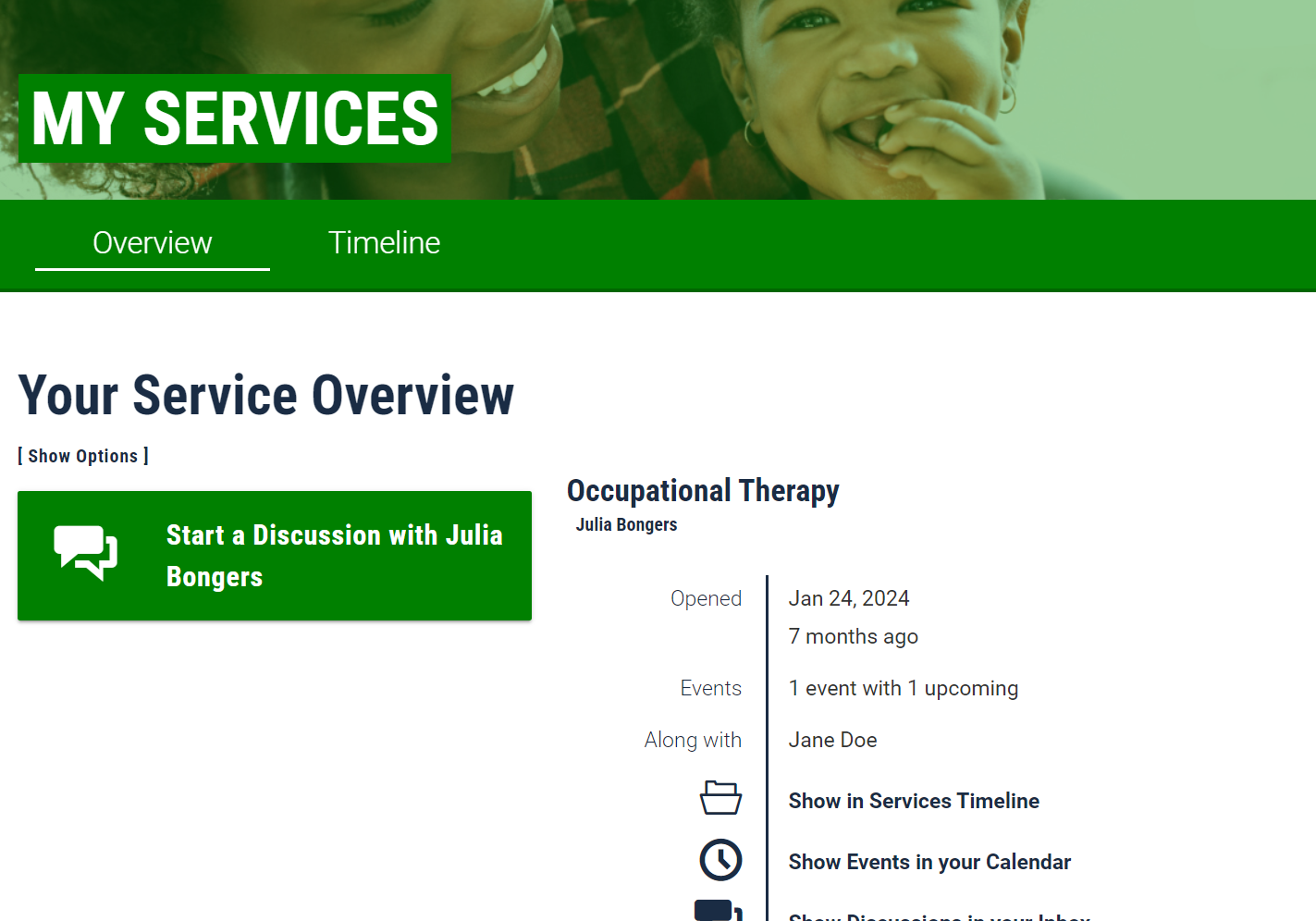
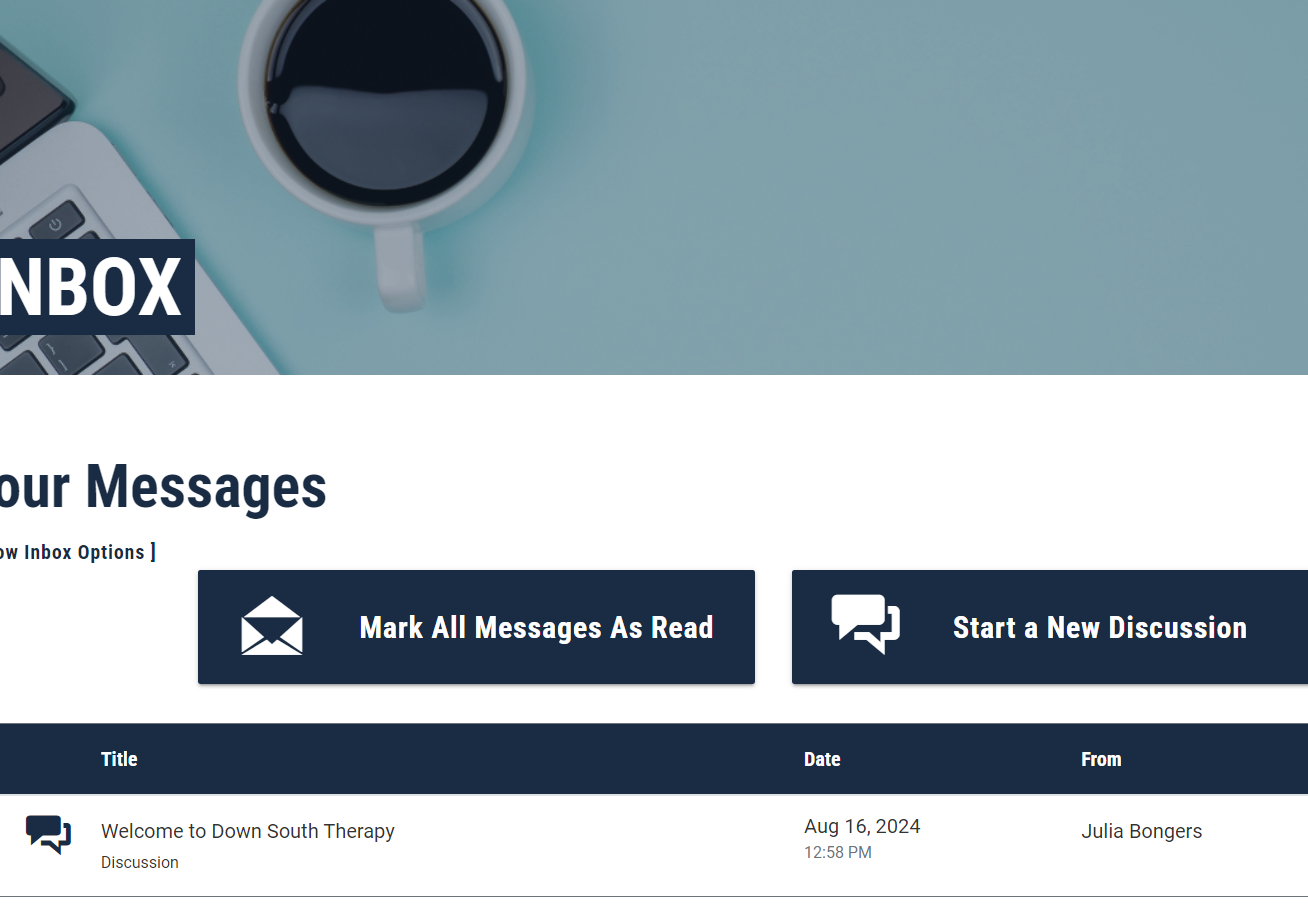
Inbox: Secure Messaging with Your Therapist
The Inbox is your place for secure online messaging with your therapists. Keep track of your discussions and receive notifications when there’s a form you need to fill out.
My Account: Pay Invoices & View Your Accounts History
In the My Account area, you can view and pay invoices, check past payments, and print statements. If you have any payment-related questions, you can message our Accounts team directly from here.
How to Pay an Invoice:
- Open the My Account section in Client Connect.
- Click on the Invoices tab.
- Select the invoice you want to pay and click the “Pay This Invoice” button.
A new window will open where you can enter your credit card details.
HINT: If you’re using Safari on an Apple device, make sure to turn off the pop-up blocker, or the payment screen won’t appear. Go to your device settings, click on Safari, and toggle off “Block Pop-ups.”
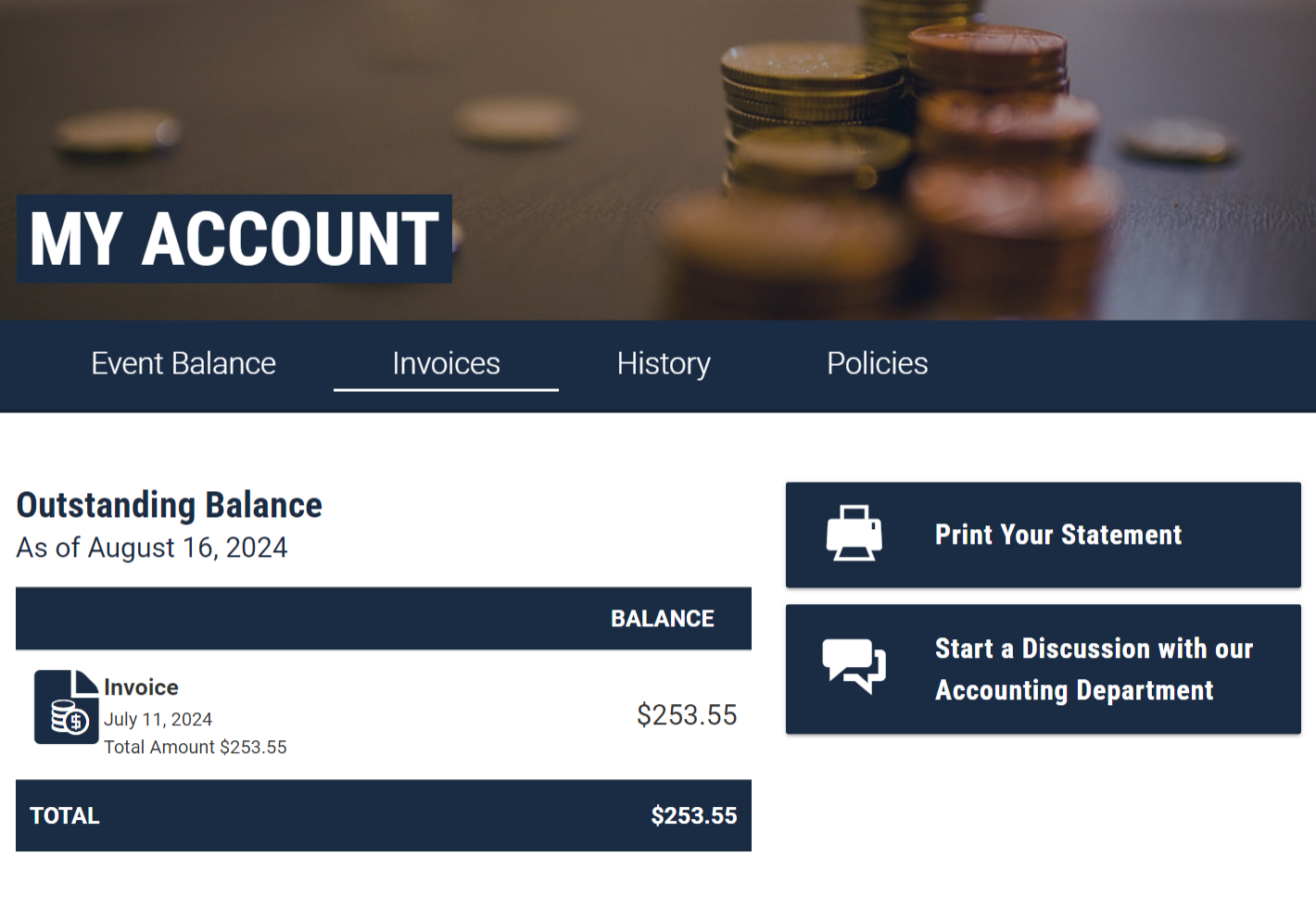
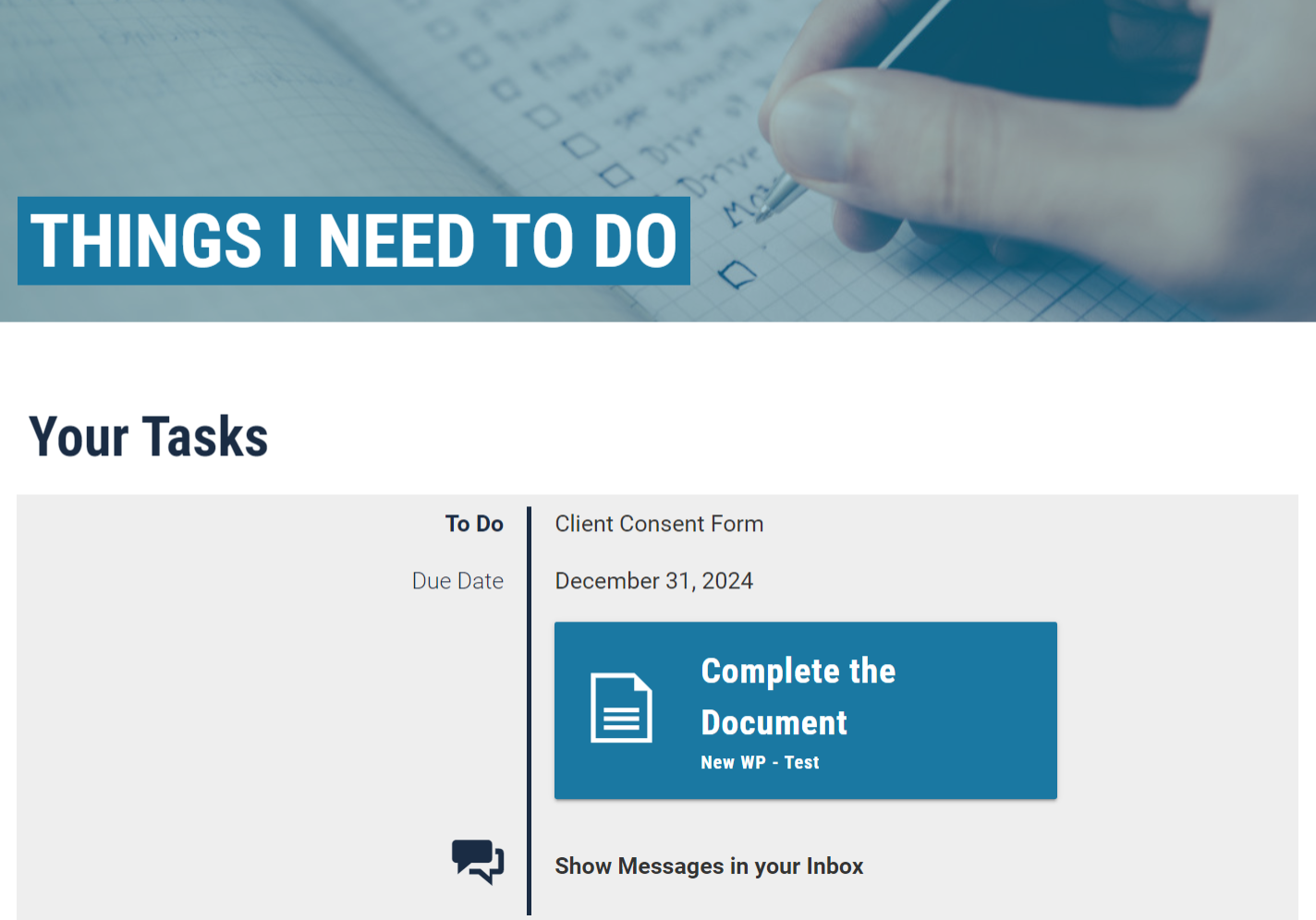
Things I Need to Do: Fill Out Forms Online
When we need additional information from you, we’ll send a form or document to the Things I Need to Do section. Simply fill it out and click submit to get your paperwork sorted instantly.
About Me: Check Your Contact Details
In the About Me page, you can view your contact details and other important information like school and funding source. Some information, like your address and school, can be updated directly in this section. You can also add additional contacts. To update your main contact phone number, email address or your funding type, please contact our office at 0404 698 218 or info@downsouththerapy.com.au.
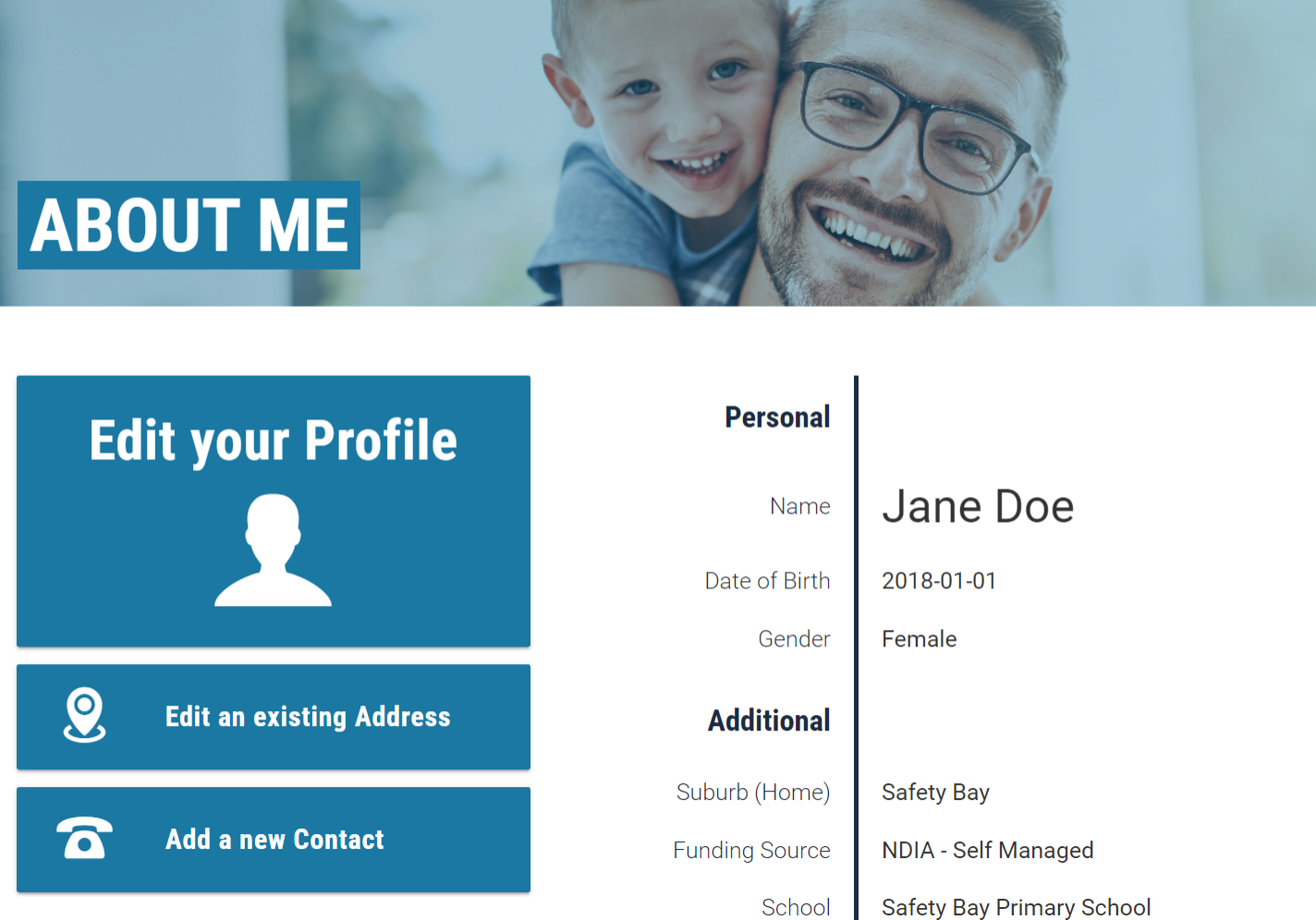

My Client Connect: Update Your Settings
In My Client Connect, you can change your account password or update your login email. You can also close your Client Connect account here, but please note that closing your account won’t terminate your services with us—only your online access.
We’re Here to Help
Thank you for setting up your Client Connect account. We hope it becomes a valuable tool for managing your services with us. If you ever need assistance or have any questions, our friendly team is just a phone call or email away.
Phone: 0404 698 218
Email: info@downsouththerapy.com.au
Why our clients love Client Connect
"Client Connect makes managing my therapy appointments so easy! I can see all my past and upcoming bookings in one place, and I never have to worry about missing a session. The calendar view is simple to use, and it's one less thing for me to remember"
"I really appreciate how Client Connect helps me stay on top of my payments. Checking my account history and paying for services securely is a breeze. It's great to have everything in one place, and I always feel confident knowing my details are safe."
"Updating my personal details through Client Connect is so convenient! If I move or need to change any information, I can do it instantly without having to call or email anyone. It's such a time-saver and gives me peace of mind."
"The secure messaging feature is a game-changer for me. Being able to send messages directly to my therapist or the accounts team anytime I have a question is so helpful. I never have to worry about my privacy, and I always get quick responses. It’s so reassuring!"

